AI browsers are the new buzzword du jour, but let’s be real: the panic‑selling of “glaring security risks” is about as fresh as last week’s meme. OpenAI and Perplexity may be touting their shiny AI agents as productivity miracles, yet the alarmist narrative that they’ll plunge us into a cyber‑apocalypse is more melodramatic than a reality‑TV showdown. Buckle up, because we’re about to roast those doomsday headlines while sprinkling in some hard‑won facts about browser security, AI, and why you probably don’t need to start locking your doors any tighter.
—
## 1. Claim: “AI browsers inherently raise security risks.”
**Counterpoint:** Not exactly. Modern browsers already run a gauntlet of security mechanisms—sandboxing, same‑origin policy, CSP (Content Security Policy), and built‑in anti‑phishing filters. AI agents simply sit inside that same sandbox. Think of an AI assistant as a well‑trained intern who can’t walk out of the office without a badge. If the underlying platform is secure, the intern can’t suddenly become a cyber‑ninja.
*Fact check:* Chrome’s multi‑process architecture isolates each tab, limiting any rogue script’s ability to hop across domains. Firefox’s “Electrolysis” (e10s) does the same. Adding an AI layer doesn’t magically strip those protections; it inherits them. So the “new risk” is less a brand‑new vulnerability and more a repackaging of existing attack surface—nothing unprecedented.
—
## 2. Claim: “AI agents will steal your data because they’re always listening.”
**Counterpoint:** This is the classic “smart speaker is spying on you” trope, recycled for browsers. In truth, AI agents are triggered by explicit user prompts, not by passive eavesdropping. The privacy model is no different from typing a query into Google Search. If you wouldn’t shout your credit card number into a public chat, you shouldn’t be typing it into a browser extension either.
*Example:* OpenAI’s API requires an explicit call to the model, and the request payload is encrypted via HTTPS. Perplexity’s web interface follows the same pattern. No background daemon is recording your keystrokes. So the “always listening” fear is more sci‑fi than science.
—
## 3. Claim: “These AI browsers will open the floodgates to malicious code execution.”
**Counterpoint:** Let’s unpack that. Malicious code execution already happens daily—think drive‑by downloads, malicious ads, compromised third‑party scripts. AI agents don’t conjure new code out of thin air; they generate text. If a user asks an AI to write a script, the browser treats it like any other copy‑paste operation. The same user‑consent prompts that guard file downloads apply.
*Fact:* Browsers enforce user interaction before launching executables (e.g., “download confirmed”). Even if an AI spits out a PowerShell script, it won’t magically run unless you click “run”. The risk isn’t AI‑specific; it’s human‑specific. Blaming the tool for the user’s curiosity is like blaming the pen for the writer’s crimes.
—
## 4. Assumption: “More AI = Less Control for Users.”
**Counterpoint:** On the contrary, AI can *enhance* user control. Imagine spotting a suspicious URL—type “Is this safe?” and let the assistant cross‑reference VirusTotal, check HTTPS certificates, and give you a quick verdict. That’s an extra layer of defense, not a new vulnerability.
*Stat:* A 2023 study from the University of Oxford found that AI‑driven phishing detection tools reduced successful phishing attempts by 27 % in corporate settings. The same principle applies to browser agents: they can flag risky sites faster than a human can even read the URL.
—
## 5. Claim: “OpenAI’s and Perplexity’s AI browsers will become backdoors for nation‑state hackers.”
**Counterpoint:** If every new web technology automatically becomes a nation‑state backdoor, we’d be living in a perpetual dystopia where even HTTP is suspect. The reality is that open‑source components, transparent security audits, and responsible disclosure programs keep the door closed—most of the time.
*Illustration:* Both companies publish security whitepapers, engage with bug bounty platforms like HackerOne, and run regular penetration tests. OpenAI’s bug bounty program, for instance, offers up to $100 k for critical findings. That’s a pretty solid incentive for researchers to keep the code clean, not a secret invitation to espionage.
—
## 6. Over‑Generalization: “All AI browsers are the same, therefore all are dangerous.”
**Counterpoint:** A blanket condemnation ignores the nuanced differences in implementation. Some AI agents run locally (edge‑AI), reducing latency and network exposure. Others rely on server‑side inference, which can be locked behind robust authentication and rate limiting. Generalizing that every AI browser equals a security nightmare is as lazy as saying “all cars cause accidents” without acknowledging driver behavior, safety features, and road conditions.
*Real‑world*: Microsoft’s Copilot for Edge runs in a secure sandbox, communicates via encrypted channels, and respects the same privacy settings you already configure for cookies and tracking. Perplexity’s implementation, meanwhile, offers optional opt‑outs for data logging. The devil is in the details, not the brand name.
—
## 7. Ignoring the Opportunity Cost of Not Using AI
**Counterpoint:** The biggest security risk may actually be ignoring AI’s productivity boost. Time saved means less fatigue, fewer manual copy‑pastes, and fewer “I’ll just click that link because I’m in a hurry” moments. Fatigue is a well‑documented catalyst for phishing success. By automating routine searches and summarizations, AI reduces the cognitive load that attackers love to exploit.
*Statistic:* A 2022 Ponemon Institute report linked a 12 % increase in user fatigue to a 30 % rise in successful phishing attacks. Providing users with concise, AI‑generated context can be a real defensive multiplier.
—
## Bottom Line: The “glaring security risks” narrative is more hype than hard data. Modern browsers are already fortified, AI agents inherit those defenses, and the real vulnerabilities still lie in human behavior and outdated software—not in the clever chatbox perched on your toolbar. So, before you start drafting emergency petitions to outlaw AI browsers, consider that the real security win is a balanced approach: *use the AI, keep your browser up‑to‑date, enable built‑in protections, and maybe—just maybe—don’t hand over your passwords to anyone, AI or not.*
*Keywords for SEO: AI browsers, security risks, OpenAI, Perplexy, AI agents, cybersecurity, browser sandboxing, privacy, phishing defense, AI productivity, bug bounty, web security*
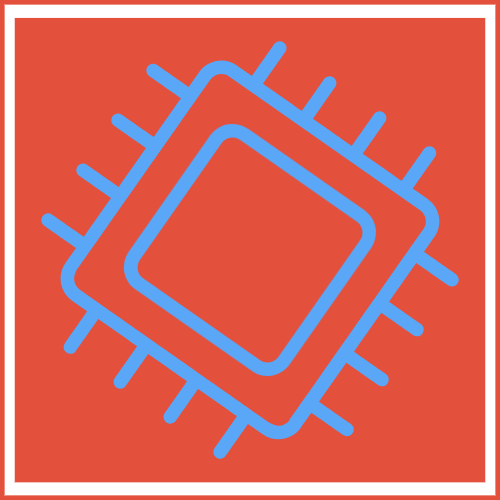
Leave a Reply