If you’ve ever dreamed of whispering “Hey ChatGPT, add this track to my workout playlist” while sipping your latte, you’re not alone. The latest hype wave from The Times of India boasts that ChatGPT now talks to Spotify, Canva, Google Drive, and a smorgasbord of other apps—hand‑cuffing the future of productivity to a single chat box. Let’s unpack that glittery press release, sprinkle a little sarcasm on the claims, and see whether the reality is more “beta‑testing a prototype” than “Seamless AI utopia.”
### ChatGPT + Spotify: DJ Bot or Just a Fancy Playlist Suggestion Engine?
**Claim:** ChatGPT can control your Spotify account directly from the chat interface, adding songs, creating playlists, and maybe even dropping the beat on command.
**Counterpoint:**
– **API Access, Not Mind‑Reading:** The integration relies on Spotify’s public API, which means you have to authenticate, grant permissions, and then hope the bot doesn’t lose its token after a reboot. In other words, your AI isn’t magically pulling tracks out of thin air; it’s sending a REST call that could fail if Spotify decides to change a parameter.
– **Limited Command Set:** You can ask ChatGPT to “create a playlist named ‘Focus Beats’ with ambient tracks,” but you can’t ask it to remix the songs on the fly or adjust the EQ. The AI is still a glorified middleman, not a DJ that can read the room.
– **Latency & Reliability:** Users have reported a few seconds of lag between the prompt and the actual addition to the library. In a high‑stakes workout, that delay could be the difference between a perfect cardio surge and a cringe‑worthy “uh‑uh, where’s my pump?” moment.
– **Privacy Red Flags:** Granting a chatbot access to your music library opens a tiny black‑hole for data mining. Spotify already knows your listening habits; now a third‑party AI does too, potentially feeding data back to OpenAI for model training.
**Bottom line:** The promised “talk to Spotify” experience feels more like a polite concierge who can place an order, not a full‑time personal DJ who knows your soul.
### Canva Integration: Can AI Really Design Anything, or Is It Just a Fancy Template Generator?
**Claim:** ChatGPT can create, edit, and export Canva designs via natural language prompts—think “design a minimalist flyer for my beach cleanup” without ever opening Canva.
**Counterpoint:**
– **Template‑Heavy Reality:** Canva’s strength lies in its massive template library. ChatGPT can pick a template and populate placeholder text, but the real design nuance—font pairing, whitespace balance, brand guidelines—still requires a human eye. The AI can’t intuitively replace a bland Helvetica with a sophisticated Gotham because it doesn’t “see” the design.
– **No Direct Vector Editing:** While you can ask the bot to “change the background color to teal,” the actual color palette options are limited to what Canva’s API exposes. Fine‑grained adjustments (e.g., tweaking opacity on a layer) are off‑limits.
– **Export Bottlenecks:** Exporting a high‑resolution PDF still forces you to open Canva’s web UI. The “direct export from chat” claim often ends up as a download link that expires in 24 hours, nudging you back into the browser.
– **Pro‑Only Features:** Many of Canva’s premium assets—stock photos, premium fonts, brand kits—are gated behind a paid subscription. The integration, as promoted, works best when you’re already a Canva Pro user, which undercuts the “free AI‑powered design” hype.
**Bottom line:** ChatGPT can be a quick‑fire copy‑paster for Canva, but it’s not a replacement for a designer who can balance hierarchy, contrast, and brand voice.
### Google Drive Integration: Cloud Storage Concierge or Data‑Leak Hazard?
**Claim:** Users can manage Google Drive files—upload, download, list, even edit documents—right from a ChatGPT conversation.
**Counterpoint:**
– **Permission Management Nightmares:** To enable the feature, you must authorize ChatGPT to access your entire Drive or specific folders. One mistyped command (“delete the project folder”) can turn the AI into an accidental data‑shredder. Undo isn’t always possible, especially if the bot bypasses the Google Drive UI’s “Are you sure?” dialogs.
– **Sync Delays:** Google’s API can be eventually consistent. If you ask the bot to “list all PDFs in the ‘Legal’ folder,” you might get a stale view missing the most recent upload, leading to compliance mishaps in regulated industries.
– **No Real‑Time Collaboration:** While you can “open a Docs file and ask for a summary,” you can’t collaborate in real time through the chat. The AI merely pulls the latest revision, which defeats the purpose of Google’s simultaneous editing features.
– **Pro‑Only Limits:** The Times of India article hints at “Pro users,” suggesting that only ChatGPT Plus or Enterprise tiers get full Drive integration. Free users are left with a half‑baked experience that still requires a subscription—just another way to upsell.
**Bottom line:** The integration feels like a convenient but risky “clipboard” rather than a true collaborative workspace enhancer.
### The “Pro Users” Bait: Is This Just a Clever Upsell?
The article drops the phrase “Pro users” without explaining what tier you need or why. In practice, OpenAI reserves advanced plugin capabilities for ChatGPT Plus and Enterprise accounts. That means:
– **Hidden Costs:** If you’re a free-tier enthusiast, you’ll need to upgrade to access the Spotify, Canva, or Drive plugins—essentially paying twice (once for the subscription, once for the third‑party API usage).
– **Feature Gatekeeping:** Many of the plugins are still in beta, with limited regional availability. You might be told “Sorry, this plugin isn’t available in your country,” turning the promise into a “nice‑to‑have” for a select few.
– **Performance Trade‑offs:** Premium accounts get faster response times, but the underlying integrations still suffer from the same latency, authentication, and permission constraints mentioned above.
### So, Is This the Future of “One‑Stop AI Productivity,” or Just a Marketing Gimmick?
**Reality Check:**
1. **APIs Are Not Magic Wands:** Every integration is a wrapper around an existing public API. The chatbot can only do what the API permits, which often excludes deep customization or real‑time interaction.
2. **Security Is Not an Afterthought:** Granting a conversational AI access to your media library, design assets, and cloud storage creates a single point of failure. A compromised chatbot could become a conduit for data exfiltration.
3. **Human Oversight Still Required:** Whether you’re curating a playlist, polishing a flyer, or cleaning up Drive files, the AI still needs a human to verify the output. In many cases, the “automation” adds an extra step—review the AI’s work—rather than removing one.
4. **Upsell Mechanics:** By limiting full functionality to Pro tiers, the rollout feels less like genuine empowerment and more like a well‑crafted funnel aimed at converting free users into paying customers.
### Final Thoughts (and a Little Sarcasm)
So the next time you read a headline proclaiming “ChatGPT now integrates with Spotify, Canva, Google Drive,” remember that the reality is a series of token‑based API calls, a handful of permission prompts, and an ever‑present “Upgrade to Pro for the full experience” banner. It’s a neat demo, sure, but not the sci‑fi dream of a single AI that can juggle your playlists, design your marketing collateral, and keep your cloud organized without a single human sigh.
If you’re still buying the hype, just ask ChatGPT to “summarize this article in one sentence.” Spoiler: it will probably say, “ChatGPT now does everything,” which is technically true—if you define “everything” as “a tiny slice of each platform’s functionality, gated behind a subscription, and subject to the same bugs and latency as every other web service.”
Enjoy the future, but maybe keep a backup playlist ready and never trust the bot with the “delete everything” command.
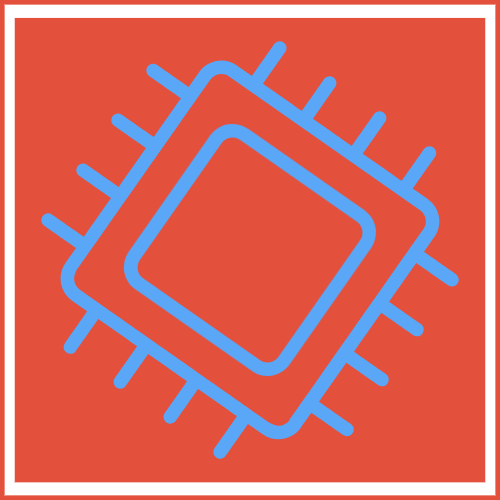
Leave a Reply