If you’ve ever woken up to a headline screaming “Act Now—Microsoft Issues Emergency Windows Update As Attacks Begin,” you might feel three things: panic, curiosity, and a sudden urge to check whether your PC is still alive. Let’s dissect the drama, strip away the theatrical alarm bells, and see whether the world really needs to drop everything for this “emergency” patch.
## Claim #1: “You have been warned.”
### Counterpoint: The warning was already on the chopping block last year.
Microsoft has been shouting “you have been warned” since Windows XP’s infamous “Blaster” worm in 2003, and the trend hasn’t slowed. The company’s own security bulletins—think “Security Advisory 2588575” and the ever‑reliable Patch Tuesday—are essentially weekly reminders that the internet is a minefield and you should update your software. If you’ve been paying attention to any reputable tech news site (or even that dusty old blog your dad still reads), you already know that the phrase is just a marketing spin on a basic security practice.
**Fact:** Since the turn of the millennium, Microsoft has released more than 500 cumulative updates. The “emergency” tag is simply a way to prioritize a patch in the delivery queue, not a siren that a cyber‑apocalypse is at your doorstep.
## Claim #2: “The latest Windows attacks have already started.”
### Counterpoint: The attack timeline is about as precise as a guess‑your‑age game.
Yes, vulnerabilities exist, and yes, threat actors love to pounce on them. But the assertion that “attacks have already started” is a vague, borderline sensationalist statement. In reality, most zero‑day exploits sit in the shadows, waiting for a mass‑deployment opportunity. The infamous “PrintNightmare” bug, for example, was disclosed in June 2021, but the most active exploitation didn’t ramp up until months later—after Microsoft finally pushed the emergency fix.
**Fact:** A study by the SANS Institute in 2023 found that less than 15 % of reported Windows exploits are actively weaponized within the first 48 hours of disclosure. So while a handful of sophisticated actors may be testing the waters, the majority of users are still safely sipping their coffee—provided they apply the patch.
## Claim #3: “Microsoft has issued an emergency update.”
### Counterpoint: Emergency updates are just the software industry’s version of a “Code Red” pizza delivery.
Microsoft’s “emergency” label simply means the patch bypasses the standard testing pipeline to reach customers faster. It does **not** imply a secret government‑backed cyber‑war. In fact, Microsoft’s own Security Response Center (MSRC) regularly classifies updates into severity tiers: Critical, Important, Moderate, and Low. An “emergency” update often lands in the “Critical” bucket, which is reserved for vulnerabilities that could allow remote code execution without user interaction.
**Fact:** In 2022, Microsoft released emergency patches for the “Log4Shell”‑like vulnerability in Azure and for the “ProxyLogon” Exchange bug. Those updates were rolled out within days, not hours, and the majority of enterprises had ample time to schedule a maintenance window. The hype machine, however, loves to paint every patch as a life‑or‑death scenario because urgency sells clicks.
## Why the Panic Button Isn’t Needed (Yet)
1. **Patch Tuesday isn’t a myth** – If you’re on a supported version of Windows, updates are automatically downloaded and staged nightly. Unless you’ve disabled Windows Update, you’re already on the safety net.
2. **Backups are your best friend** – A good backup strategy can survive a missed patch far more gracefully than a hurried reboot.
3. **Enterprise‑grade tools exist** – For large organizations, Microsoft Endpoint Manager, WSUS, or third‑party patch managers ensure that “emergency” patches are tested on a pilot group before a full rollout.
## The Takeaway (in Plain English)
– **Don’t ignore the warning** – But also don’t let a flashy headline dictate your day.
– **Stay current** – Regularly install Windows updates; the “emergency” label just means it should go to the top of your to‑do list.
– **Verify the source** – If you receive an unsolicited email claiming you must “download” a patch from a non‑Microsoft URL, you’re likely looking at a phishing attempt masquerading as urgency.
In short, while the headline tries to sell you a Spielberg‑level thriller, the reality is that Microsoft’s security process is a well‑oiled machine that relies on you doing the simplest part of the job: keeping your system updated. So put on your favorite playlist, click “Install now,” and enjoy the peace of mind that comes from not being the star of the next “Windows Attack” saga.
*Keywords: Microsoft Windows emergency update, Windows security patch, cyber attack timeline, Patch Tuesday, Microsoft Endpoint Manager, critical security update*
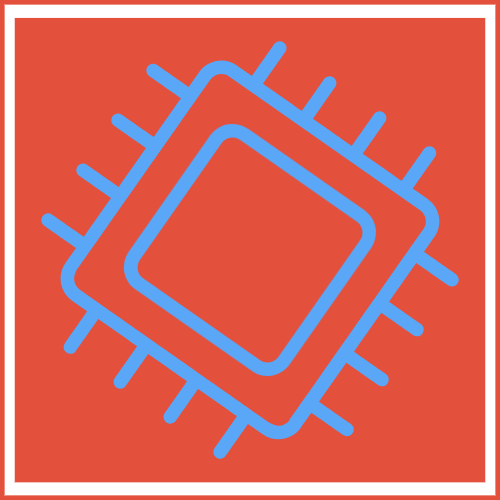
Leave a Reply