The hype train “AI browsers are coming, and they’ll turn us into cyber‑productivity gods” is chuffing along at full steam, but before we start sprinkling confetti on OpenAI’s and Perplexity’s shiny new tab‑toting assistants, let’s pull the plug on the drama‑queen security panic that’s been sold as gospel.
## Productivity: The Myth That Doesn’t Need an AI Booster
Proponents love to trumpet that an AI sidekick perched in the address bar will magically triple our output. Spoiler alert: most of what those “agents” do is re‑package the same search‑and‑summarize tricks you can already execute with a couple of clicks.
* **Copy‑paste is still king** – You can feed ChatGPT a URL, ask it to summarise, and paste the result yourself. The AI browser merely automates a step you could already perform in under ten seconds.
* **Workflow latency remains** – Even the slickest GPT‑4 model spends a few hundred milliseconds on each request. In a high‑frequency trading environment, that’s not “boosted productivity,” it’s a bottleneck.
* **Human judgment is irreplaceable** – AI confidently drafts a meeting agenda, but you still have to vet tone, relevance, and legal compliance. The net gain? A few extra minutes saved, not a career‑changing quantum leap.
Bottom line: the productivity claim is a marketing gloss, not a structural breakthrough.
## Security Risks: “Glaring” or Just a Re‑Sized Mirror?
The article’s headline screams “glaring security risks,” yet the technical reality reads more like “old‑school extension woes with a fresh veneer.”
1. **Sandboxing Isn’t New** – Modern browsers already sandbox every tab and any third‑party script, including extensions. AI agents run as part of the same sandboxed environment, so they inherit the same isolation guarantees you already enjoy when you install an ad‑blocker.
2. **Permission Model Mirrors Extensions** – Both OpenAI and Perplexage request the same granular permissions you’d grant a Chrome or Firefox extension. If you wouldn’t let a random add‑on read your clipboard, you won’t let an “AI browser” do it either. The risk vector is identical, not amplified.
3. **Same Attack Surface, Different UI** – Phishing sites, malicious payloads, and clickjacking still exploit the same DOM vulnerabilities. Swapping a human‑typed query for an AI‑generated one doesn’t invent new cross‑site scripting bugs; it just hands the attacker an extra shorthand.
4. **Built‑In Threat Intelligence** – Ironically, AI agents can *reduce* risk. Real‑time content analysis can flag deceptive URLs, warn about credential‑phishing forms, and even auto‑fill only verified fields. OpenAI’s “Safe Completion” filters and Perplexity’s content moderation layers are concrete examples, not theoretical buzzwords.
So the “glaring” part is more theatrical than technical.
## The Extension Hall of Shame: A Pre‑Existing Disaster
If the headline were “AI browsers add a new entry to the extension hall of shame,” we’d be onto something. As it stands, the ecosystem already suffers from a glut of rogue extensions that hijack search results, inject ads, or exfiltrate cookies.
* **Chrome Web Store “spam”** – In 2022, Google removed over 4,000 malicious extensions that stole passwords.
* **Firefox’s legacy add‑ons** – The infamous “Web of Trust” extension once sold user data to third parties.
The AI browser is not an extra villain; it’s the latest costume for the same old cast of characters. If you’re worried about security, focus on vetting extensions, not on the fact that your search bar now talks back.
## Human Error Remains the Real Threat
All the AI wizardry in the world can’t patch the oldest security flaw: the user.
* **Phishing susceptibility** – Users still click “Yes” on a prompt to “enable AI assistance” on a fake site.
* **Mis‑configuration** – Granting “read all tabs” permission to every AI assistant is akin to giving a cat the keys to your car.
Training users to spot malicious prompts and to practice the principle of least privilege is far more effective than lamenting a brand‑new AI tab.
## The Bottom Line: Embrace the Assist, Don’t Panic the Assist
* **SEO Keywords that Matter** – AI browser security, OpenAI browser assistant, Perplexity AI, browser extensions, cyber‑security best practices, productivity tools, privacy concerns.
In short, the so‑called “glaring security risks” are just a re‑branding of the same old browser extension concerns, wrapped in a shiny AI veneer. The productivity promises are modest at best. If you keep the same disciplined permission hygiene you already apply to extensions, you’ll be just fine.
So go ahead, let the AI sidekick draft that summary, but remember: the real security hero is still you, the user who actually clicks “Allow.” And that, dear reader, is the most honest (and entertaining) piece of advice any AI‑powered browser has ever given.
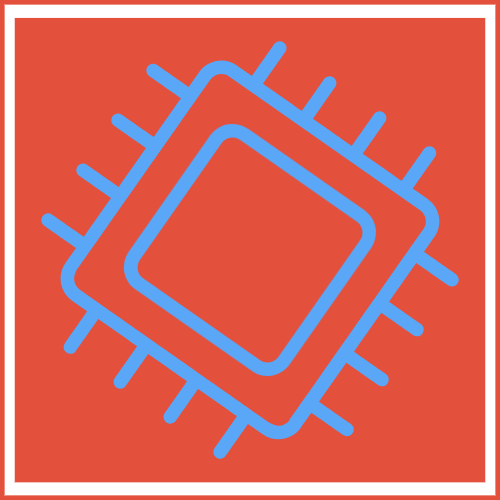
Leave a Reply