Google’s “New” Call Recording Feature: A Lesson in Marketing Over‑Delivery
———————————————————————–
If you’ve ever dreamed of turning your Pixel into a spy‑gadget straight out of a 1990s sitcom, Google’s latest rollout might feel like a *slight* step forward – or, more accurately, a tentative shuffle in the wrong direction. Let’s break down the hype, spot the holes, and have a little fun while we’re at it.
### 1. “We’re bringing Call Recording to older Pixel devices” – Because *older* is the new *cool*
Google proudly announces that Call Recording is finally arriving on Pixel 6 and newer phones, including the Pixel 8/8 Pro. The subtext? “We’ve been *so* slow, we needed to tell you we’re now catching up with ourselves.” In reality, the feature launched on many Android devices years ago; what’s new is Google’s *self‑congratulatory* press release. If you’ve ever used a Samsung or a OnePlus, you already know how to record a call. Google’s version is just the corporate equivalent of “We finally cleaned the kitchen after the party.”
### 2. “No Gemini Nano‑powered Call Notes on Pixel 6‑8, but we’ve got plain old recording”
The article pits Call Notes – an AI‑driven transcription and summary tool exclusive to Pixel 9/10 – against the humble audio‑only recorder. The implication is that “plain audio” is a downgrade, yet it’s precisely the *simpler* option that many users actually need. Not everyone wants Google’s AI to read every whispered secret out loud, especially when the AI’s track record still includes mistaking “I love you” for “I love a zoo.”
**Fact check:** AI transcription services (including Google’s own Recorder app) still struggle with accents, background noise, and slang. For most real‑world conversations, you’ll end up with a transcript that looks like a toddler’s diary. So the “premium” Call Notes isn’t exactly the holy grail of productivity.
### 3. “Automatic deletion after 7, 14, or 30 days – because privacy is optional”
Google gives you the illusion of control with auto‑delete timers. Sure, that sounds responsible until you realize the default setting is **never** – you have to actively pick a delete window. The “keep forever” option is especially dubious given global call‑recording laws. In many jurisdictions (California, Texas, Canada, the EU’s GDPR), recording a call without explicit consent is illegal.
**Reality check:** Google forces you to *download* a legal disclaimer audio file that plays at the start of every recorded call. This is essentially a “We’ve told you we’re recording, now stop suing us” pop‑up. It doesn’t make the practice lawful; it just shifts the burden onto the unwitting participant. The method feels more like a half‑hearted compliance checkbox than genuine respect for privacy.
### 4. “Pixel devices need Android 14, non‑Pixel only Android 9 – because we love tiered fragmentation”
Requiring Android 14 for Pixel users while allowing Android 9 on non‑Pixel devices is a masterclass in selective generosity. Android 14 brings a slew of security improvements, yet Google still insists on a *separate* code path for older models. The result? Inconsistent behavior, potential bugs, and a support nightmare for developers who now must test two divergent APIs for the same feature.
### 5. “Manually start recordings, or auto‑record from a list of numbers – the thrill of bureaucratic mic‑management”
The UI allows you to pick specific contacts to record automatically. Great for those who want to *never* forget the exact words of their mother‑in‑law’s advice about “marrying a nice fellow.” But the feature also encourages a slippery slope: you could be recording every sales call, every “we need to talk” from a partner, or every accidental conversation with your neighbor’s dog.
**The irony:** Google’s own privacy policies warn users about “unintended data collection.” Yet you’re handed a button that says “record everything anyway.” If the goal is to protect users, a more honest approach would be to disable the feature by default and require an explicit opt‑in *per* call, not per contact.
### 6. “Call recordings stored locally – because the cloud is for the weak”
Storing raw audio on the device sounds secure until you realize most Android phones are unlocked, rooted, or compromised by a rogue app. A local file is only as safe as your lock screen. Moreover, without integrated AI transcription, you’re left with a mountain of audio that no one will actually listen to. It’s the digital equivalent of keeping a diary in a trash can.
### Bottom Line: Google’s “innovation” is a lukewarm reheated soup
– **Call recording isn’t new.** It’s an old feature repackaged with a fresh Google logo.
– **AI transcription (Call Notes) is still a work in progress.** It’s a fancy add‑on that many users won’t need, and it’s not foolproof.
– **Privacy compliance is an after‑thought.** Legal disclaimers and auto‑delete timers feel like band‑aid solutions rather than genuine safeguards.
– **Fragmented OS requirements** create more headaches than they solve.
If you truly want a reliable, privacy‑respectful call recorder, look beyond the Pixel ecosystem to dedicated third‑party apps that offer end‑to‑end encryption, transparent data handling, and—most importantly—*no* surprise AI summarization that may misinterpret “I’ll be there in five minutes” as “I’ll be there in five *hours*.”
So, next time you see a press release titled “Google Call Recording launches on more Pixel phones,” remember: it’s less a groundbreaking launch and more a reminder that *sometimes* the future is just yesterday’s news with a shinier badge.
*Keywords: Google Call Recording, Pixel phones, Android 14, privacy concerns, call recording laws, AI transcription, Call Notes, Android fragmentation, mobile security.*
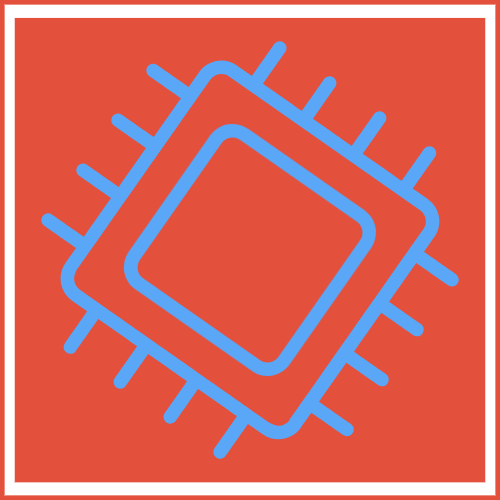
Leave a Reply