If you’ve ever watched a teenager try to cram ten apps into the tiny screen of a tablet and end up with a chaotic mess that looks like a digital version of a teenager’s bedroom floor, you’ll be thrilled to hear that Google’s “huge multitasking upgrade” is apparently just around the corner. Spoiler alert: the upgrade is basically a facelift for the bubbles feature, which, let’s be honest, has been about as useful on tablets as a paper umbrella in a monsoon.
## The Grand Claim: “Huge Multitasking Boost” from Bubbles
Google’s teaser suggests that tweaking bubbles will somehow transform tablets into the multitasking marvels they’re *supposed* to be. The underlying assumption is that bubbles ≈ productivity, and that a minor UI tweak can magically turn Android tablets from “meh” to “mind‑blowing”.
### Reality Check: Bubbles Were Never Built for Tablets
Bubbles were introduced in Android 11 as a lightweight version of iOS’s Picture‑in‑Picture, primarily for quick‑access messaging on phones. Their design philosophy was “keep the conversation going while you do other stuff” – a noble goal for a 6‑inch device, but one that quickly hits a wall on a 10‑plus‑inch tablet where split‑screen already reigns supreme.
– **Screen real estate**: Tablets already support true split‑screen and “freeform window” modes (officially available in Android 12L for larger screens). Adding more floating circles simply adds visual noise.
– **User behavior**: Studies from the Android Developer Blog show that power users on tablets favor Chrome tabs, multi‑window apps, and desktop‑like interfaces, not floating chat heads.
– **Performance**: Each bubble is a separate overlay process, which can actually *hurt* performance on lower‑end tablets already struggling with RAM constraints.
So, unless Google is secretly planning to replace split‑screen entirely with a swarm of bubbles that you can drag around like digital Post‑its, the “huge boost” claim feels like a marketing puff rather than a substantive upgrade.
## The Assumption That Tablets Need “More” Multitasking
Let’s unpack this: the article assumes tablets are currently lacking in multitasking. Yet the Android ecosystem offers several robust options:
1. **Split‑screen** (Android 7.0+): Native side‑by‑side app usage.
2. **Freeform window mode** (Android 12L): Desktop‑like floating windows.
3. **Picture‑in‑Picture** (Android 8.0+): Video playback while using other apps.
All three are already available on most modern tablets. The only missing piece is a truly seamless desktop experience, something Google is already tackling with Chrome OS integration and the “Phone Hub” features on Pixel devices. In this context, glorifying bubbles as the next big thing feels a bit like hyping a new flavor of instant coffee when the real issue is the coffee machine itself.
## The “Next Android Release” – A Vague Time Machine
“Next Android release” is the tech world’s equivalent of “soon, maybe”. Android’s release cadence is notoriously fluid, often delayed by OEM customizations, carrier approvals, and endless beta feedback loops. As of today, Android 14 is rolling out, Android 15 is still in the developer preview stage, and nothing concrete about tablet‑specific bubble overhauls has been announced outside of a vague insider tweet.
If you were hoping for a concrete roadmap—say, a timeline indicating that Q3 2025 will bring “Bubbles 2.0”, complete with resizable, multi‑bubble stacks—sorry, you’ll be waiting longer than a Netflix series that got cancelled after one season.
## Counterpoint: What Actually Matters for Tablet Multitasking
If Google truly wants to elevate tablet productivity, the focus should be on:
– **Improved window management**: Think macOS‑style window snapping and overlapping, not floating circles.
– **Better keyboard integration**: Full‑size hardware keyboards and key shortcuts that make multitasking fluid.
– **Native desktop apps**: Running Linux apps or Android apps in a desktop container, similar to Samsung DeX.
– **Battery and performance optimizations**: Real multitasking is throttled by heat and power; bubbles won’t fix that.
These are the upgrades that would genuinely make a difference, and they’re also the areas where Google has historically lagged behind competitors like Apple’s iPadOS and Microsoft’s Surface lineup.
## The Bottom Line: A Bubble Too Far
In the grand scheme of Android tablet evolution, a bubble facelift is about as exciting as repainting a wall that’s already perfectly white. It’s a nice cosmetic touch but not a structural improvement. The article’s enthusiasm reads more like a press‑release spin than an analysis of real user needs.
So, the next time you hear someone proclaim that Google’s “huge multitasking upgrade” is on the horizon, just remember: it’s probably just a few more chat heads floating around like digital balloons at a kid’s birthday party—entertaining for a moment, but ultimately unnecessary for anyone trying to get serious work done on a tablet.
*Keywords: Android tablets, multitasking, Google bubbles, Android release, split-screen, freeform window mode, productivity, mobile OS, Android 14, Android 15, tablet UI improvements.*
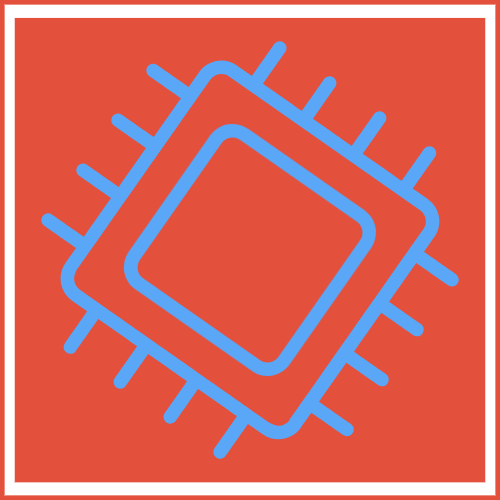
Leave a Reply