If you thought Google’s next Android release would finally usher in a tablet renaissance, you might be clutch‑holding your breath for all the wrong reasons. The buzzword of the week? “Bubbles.” Yeah, that same floating UI gimmick that lets you keep a chat window alive while you scroll through your feed. Supposedly, a “huge multitasking boost” is on the horizon for Android tablets. Let’s pop that bubble, shall we?
### The Claim: Bubbles = Multitasking Superpower
The press release (or whatever vague teaser Google tossed out) basically says: *“Android tablets could get a big multitasking boost with upcoming changes to the bubbles feature.”* Implicitly, this means:
1. **Bubbles will be dramatically expanded** – more apps, more flexibility, maybe even true windowed mode.
2. **Tablets have been starved of multitasking** – Google is finally paying attention.
3. **This update will be a game‑changer** – think the iPad’s split‑view on steroids.
### Reality Check: Bubbles Are Still Just Bubbles
First off, bubbles have been around since Android 11. They’re literally *floating circles* that hover over the UI. Their original purpose? Let you reply to a message without leaving the app you’re in. They never claimed to be a *desktop‑level* multitasking solution.
– **Limited functionality** – Bubbles can’t be resized, snapped, or stacked like windows on a PC. You tap a bubble, you get a tiny overlay that’s at best a mini‑chat. No side‑by‑side browsing, no drag‑and‑drop, no “I want to watch a video while editing a spreadsheet” scenario.
– **App support is scarce** – Only a handful of Google‑first‑party apps (Messages, Maps, some third‑party messengers) actually implement bubbles. For the rest of the Android ecosystem, it’s a “nice‑to‑have” that no one bothered to code.
– **Tablet‑specific UI tricks are still missing** – The current bubble UI still behaves like a phone UI; it’s just larger. It doesn’t magically transform your tablet into a multi‑window workstation.
### Assumption #1: Tablets Need This “Huge” Boost
Google seems to assume that Android tablets are crying out for a multitasking overhaul. The data says otherwise:
– **Market share is minuscule**. According to IDC, Android tablets accounted for less than 5 % of global tablet shipments in 2023, dwarfed by Apple’s iPad (over 30 %).
– **OEMs have already built better solutions**. Samsung’s DeX, Huawei’s EMUI desktop mode, and even Lenovo’s Yoga series offer genuine windowed environments that predate this “bubble upgrade.”
– **Users already have split‑screen**. Since Android 7.0, tablets could run two apps side‑by‑side. The bubble tweak adds *one* more tiny overlay, not a whole new paradigm.
### Assumption #2: Google Is Finally Prioritizing Tablets
Let’s travel back to 2019, when Google announced the “tablet‑first” Pixel Slate, then promptly abandoned it. Fast forward to 2022’s Android 13, and the only tablet‑centric feature was a marginal UI scaling tweak. The bubble revamp is another incremental footnote, not a strategic pivot.
– **Google’s own hardware focus is phones** – Pixel phone sales still dominate Google’s device revenue. The Pixel Tablet (2023) barely made a ripple.
– **Developer incentives are weak** – There’s no “bubbles‑for‑tablet” API that promises revenue or visibility, so why would developers invest the effort?
### Counter‑Argument: The Real Multitasking Winners
If you’re hunting for genuine multitasking on Android tablets, look elsewhere:
– **Samsung DeX** – Turns your tablet into a full‑fledged desktop with resizable windows, keyboard shortcuts, and even support for external monitors.
– **Microsoft’s Surface Duo (Android‑based)** – Offers dual‑screen productivity with true cross‑app drag‑and‑drop.
– **ChromeOS on tablets** – Google’s own ChromeOS can run Android apps and provides a desktop‑style multitasking environment—effectively a better answer than “bubbles.”
### Bottom Line: Bubbles Aren’t the Multitasking Miracle
In short, the hype around “Google’s next Android release will give Android tablets a huge multitasking boost via bubbles” feels like marketing jargon trying to spin a minor UI tweak into a revolution. The reality is:
– **Bubbles remain a niche, phone‑centric feature.**
– **Tablet multitasking on Android is already functional (split‑screen) and more advanced solutions exist (DeX, ChromeOS).**
– **Google’s tablet commitment is lukewarm at best.**
So, next time you hear a press release promising “huge multitasking upgrades,” remember: a bubble is still just a bubble. It might keep your chat floating, but it won’t lift your tablet into the productivity stratosphere. Until Google rolls out true windowed apps, external monitor support, and a desktop‑grade UI, the multitasking boost will remain… *bubble‑tastic* at best.
*Keywords: Android tablets, Google bubbles, multitasking boost, Android update, tablet multitasking, Android split-screen, Samsung DeX, ChromeOS, iPad multitasking, Android UI*
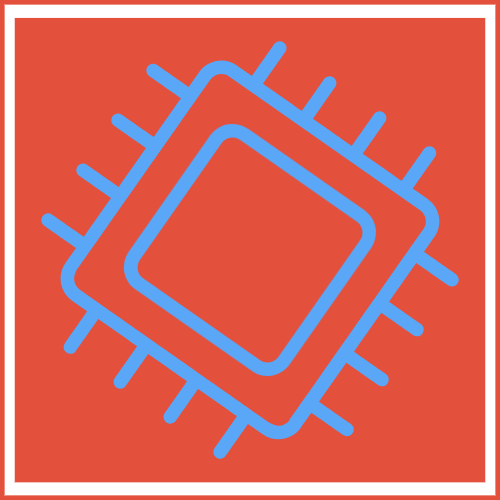
Leave a Reply