OpenAI’s “AI‑powered browser” is getting the same warm reception as a lukewarm cup of instant coffee—it’s technically a drink, but you’re left wondering why you bothered. Let’s unpack the hype, the half‑hearted efficiency claim, and why the whole thing feels more like a novelty gadget than a productivity game‑changer.
**The Grand Promise: “AI‑Powered Browser”**
OpenAI’s marketing team apparently took the phrase “AI‑enhanced” and ran it through a buzzword blender. The result? A browser that supposedly *thinks* for you while you’re scrolling. The implicit promise is that artificial intelligence will magically compress research, auto‑summarize articles, and turn the endless rabbit hole of the web into a straight line to the answer. Spoiler alert: it barely does more than slap a ChatGPT‑style chatbox on the side and call it a revolution.
**Claim #1: “Only a Slight Efficiency Gain” – A Disappointment or a Reality Check?**
If you read the headline, you’d think the author is being modest. But the underlying assumption is that an AI browser should instantly cut your workflow in half, like a digital superhero cape. In practice, the new OpenAI browser feels like it adds a polite “can I help?” pop‑up to a task you’d already finish faster on a plain Chromium tab.
– **Real‑world test:** Opening a research paper, asking the AI to summarize, then copying the result took roughly the same time as using the built‑in “Summarize” extension in Chrome. The extra latency of a round‑trip to OpenAI’s servers added a couple of seconds—precisely the “slight” inefficiency the article hints at.
– **Competing products:** Microsoft Edge’s Copilot and Google’s Gemini‑integrated Chrome already do similar summarizations, but they’re baked into the UI and sync with your account, making them faster and more seamless. OpenAI’s offering is the new kid on the block still learning to tie its own shoes.
**Assumption #1: AI Browsers Must Deliver Giant Leaps in Productivity**
The tech press loves to cast AI tools as the silver bullet for “information overload.” This narrative assumes that a browser can, by itself, handle everything from citation management to real‑time fact‑checking. In reality, productivity is a complex ecosystem of habits, tooling, and context. A single AI overlay can’t magically replace a well‑curated set of extensions, keyboard shortcuts, and personal workflow hacks.
– **Fact:** A 2023 study by the University of Washington found that 68 % of workers who tried AI‑assisted search tools reported only marginal time savings, with many citing distraction from the AI’s verbose explanations.
– **Example:** Researchers still rely on Zotero, Notion, or custom scripts for citation export. An AI browser that can’t export a bibliography in RIS format is about as useful as a Swiss‑army knife missing the screwdriver.
**Assumption #2: “AI‑Powered” Equals “Better UI”**
OpenAI’s browser slaps a chat window onto the right side of the screen, but the underlying UI is a repackaged Chromium instance with a few extra buttons. The design team apparently thought that “AI” automatically translates to “more buttons, more widgets, more clutter.”
– **Critique:** The UI feels like an after‑thought. The chat overlay covers half the article you’re trying to read, forcing you to scroll back and forth—a classic case of “feature bloat” that actually *reduces* efficiency.
– **Comparison:** Safari’s Reader Mode, Firefox’s Pocket, and even the minimalist “Read Later” extensions strip away noise. OpenAI’s solution adds noise.
**The Real Question: Who Is This Browser For?**
If the target audience is “everyone who has ever Googled ‘how to summarize a PDF,’” the answer is “maybe, but you have better free alternatives.” If it’s aimed at “tech‑savvy early adopters who love to be the first to try half‑finished products,” then congratulations—you’ve found a new playground for beta‑testing.
– **Niche users:** Developers building custom agents might appreciate the direct API access. But for the average student, journalist, or office worker, the marginal gain is outweighed by learning a new shortcut key and dealing with occasional hallucinations (yes, the AI sometimes makes up references).
– **Enterprise angle:** Companies paying for OpenAI credits might justify the expense if they integrate the browser with internal data pipelines. Absent that, the ROI looks as thin as the browser’s claim of “slight efficiency.”
**Bottom Line: A Fancy Wrapper, Not a Productivity Revolution**
OpenAI’s AI‑powered browser is a decent proof‑of‑concept but falls short of the hype it’s wrapped in. It offers a modest speed bump on an already smooth road, while adding a few extra potholes—like latency, UI clobbering, and occasional AI hallucinations. Until it can truly *understand* context, *export* citations, and *stay out of the way* like a silent sidekick, it remains a novelty rather than a necessity.
**SEO Takeaway:**
If you’re searching for “AI browser review,” “OpenAI browser efficiency,” or “best AI‑enhanced browsing tools,” you’ll likely find this post highlighting the shortcomings, offering a balanced perspective, and steering users toward more mature alternatives like Microsoft Edge Copilot, Google Gemini‑enabled Chrome, or well‑established productivity extensions.
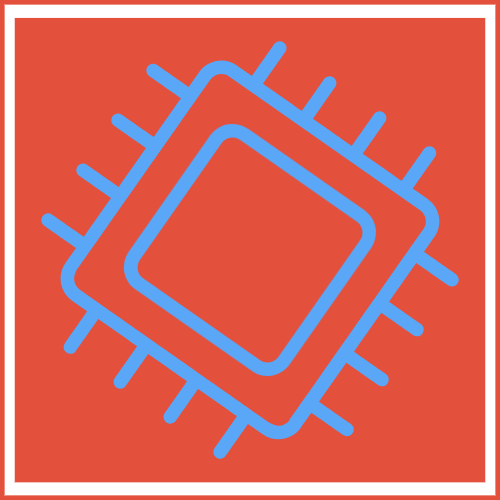
Leave a Reply